About Scott Regan
This author has not yet filled in any details.So far Scott Regan has created 0 blog entries.
LeadWorks
Just complete and submit the form, and a member of our team will be in touch shortly.
Just complete and submit the form, and a member of our team will be in touch shortly.
Just complete and submit the form, and a member of our team will be in touch shortly to discuss membership fees and additional details.
Just complete and submit the form, and a member of our team will be in touch shortly to discuss membership fees and additional details.
Just complete and submit the form, and a member of our team will be in touch shortly to discuss our various strategic initiatives.
30262 Crown Valley Parkway
Suite B 407
Laguna Niguel, CA 92677
remington@remingtonreport.com
Copyright © 2012 – | The Remington Report | All Rights Reserved | Privacy Policy | Terms & Conditions | Powered by LeadWorks
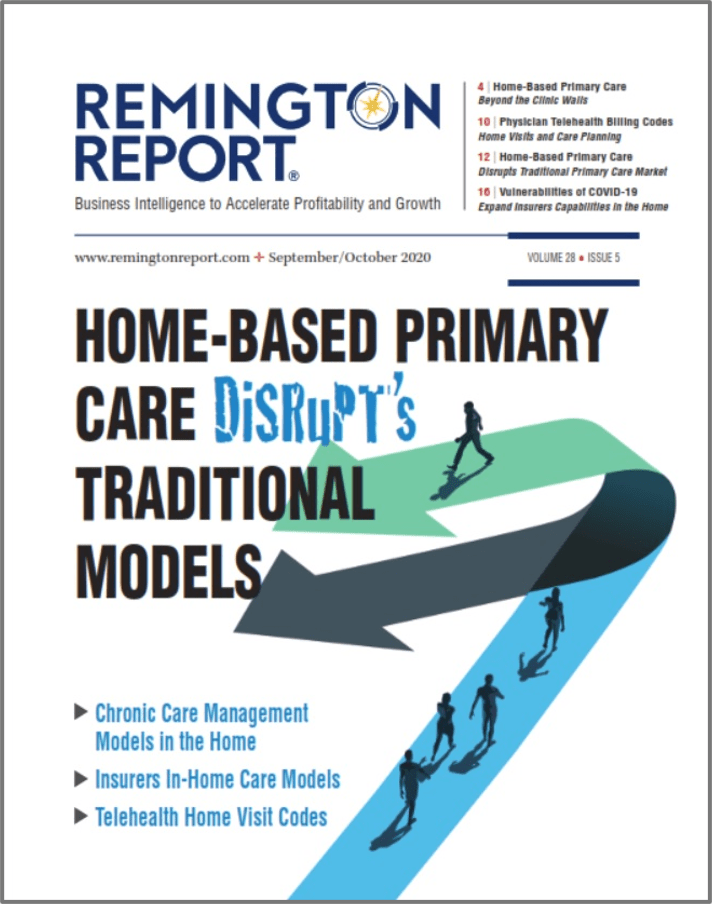
If you are not receiving our newsletters, then the first thing to do is to check your spam folder. If you can see our newsletters there, then you should whitelist them/report them as not spam. The process for doing so is typically documented by your email product. You can also add us to your contact list (remington@remingtonreport.com).
If you can’t see our newsletters anywhere in your spam folder, then most likely they were filtered out by your organization’s firewall. In this case, you should ask the security team of your IT department to whitelist incoming mail originating from the following IPs:
| CIDR | Start of Range | End of Range |
|---|---|---|
| 173.236.20.0/24 | 173.236.20.2 | 173.236.20.254 |
| 192.92.97.0/24 | 192.92.97.2 | 192.92.97.254 |
| 52.128.40.0/21 | 52.128.40.0 | 52.128.47.255 |
You should also ask them to whitelist the domain: remingtonreport.com
Forgot your password? Just click the "Forgot Password?" link below and enter the subscriber's username or email address. An email will be sent to you with a password reset link. Be sure to check your spam and/or junk mail folders for the email.